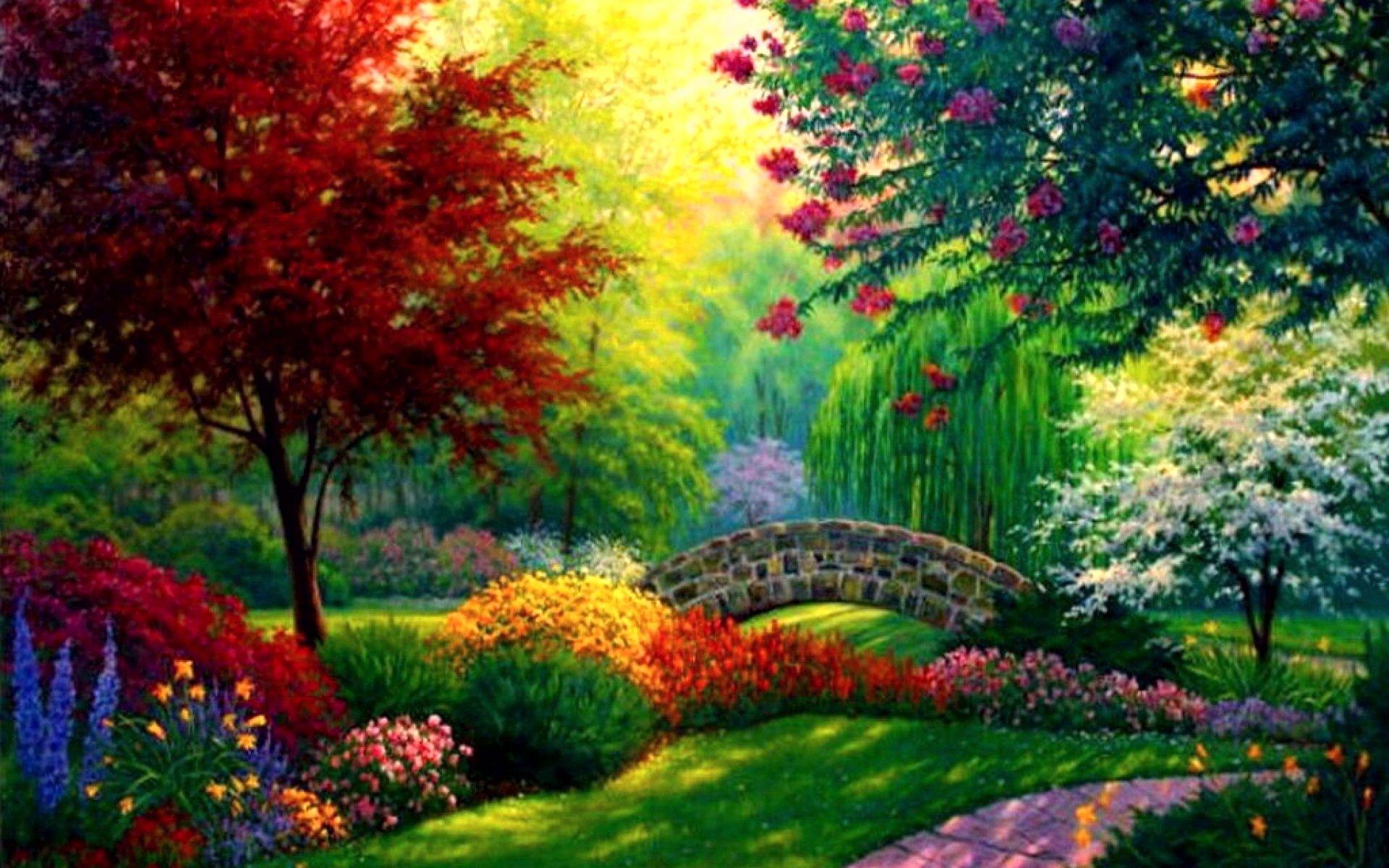Virtual Mouse Using Hand Gestures
There are two files in this project one is Handtraking.py which have the code to track hands and other is VirtualMouse.py to control cursor . and we have to run only VirtualMouse.py
HandTraking.py
import cv2 # Can be installed using "pip install opencv-python"
import mediapipe as mp # Can be installed using "pip install mediapipe"
import time
import math
import numpy as np
class handDetector():
def __init__(self, mode=False, maxHands=2, detectionCon=False, trackCon=0.5):
self.mode = mode
self.maxHands = maxHands
self.detectionCon = detectionCon
self.trackCon = trackCon
self.mpHands = mp.solutions.hands
self.hands = self.mpHands.Hands(self.mode, self.maxHands,
self.detectionCon, self.trackCon)
self.mpDraw = mp.solutions.drawing_utils
self.tipIds = [4, 8, 12, 16, 20]
def findHands(self, img, draw=True): # Finds all hands in a frame
imgRGB = cv2.cvtColor(img, cv2.COLOR_BGR2RGB)
self.results = self.hands.process(imgRGB)
if self.results.multi_hand_landmarks:
for handLms in self.results.multi_hand_landmarks:
if draw:
self.mpDraw.draw_landmarks(img, handLms,
self.mpHands.HAND_CONNECTIONS)
return img
def findPosition(self, img, handNo=0, draw=True): # Fetches the position of hands
xList = []
yList = []
bbox = []
self.lmList = []
if self.results.multi_hand_landmarks:
myHand = self.results.multi_hand_landmarks[handNo]
for id, lm in enumerate(myHand.landmark):
h, w, c = img.shape
cx, cy = int(lm.x * w), int(lm.y * h)
xList.append(cx)
yList.append(cy)
self.lmList.append([id, cx, cy])
if draw:
cv2.circle(img, (cx, cy), 5, (255, 0, 255), cv2.FILLED)
xmin, xmax = min(xList), max(xList)
ymin, ymax = min(yList), max(yList)
bbox = xmin, ymin, xmax, ymax
if draw:
cv2.rectangle(img, (xmin - 20, ymin - 20), (xmax + 20, ymax + 20),
(0, 255, 0), 2)
return self.lmList, bbox
def fingersUp(self): # Checks which fingers are up
fingers = []
# Thumb
if self.lmList[self.tipIds[0]][1] > self.lmList[self.tipIds[0] - 1][1]:
fingers.append(1)
else:
fingers.append(0)
# Fingers
for id in range(1, 5):
if self.lmList[self.tipIds[id]][2] < self.lmList[self.tipIds[id] - 2][2]:
fingers.append(1)
else:
fingers.append(0)
# totalFingers = fingers.count(1)
return fingers
def findDistance(self, p1, p2, img, draw=True,r=15, t=3): # Finds distance between two fingers
x1, y1 = self.lmList[p1][1:]
x2, y2 = self.lmList[p2][1:]
cx, cy = (x1 + x2) // 2, (y1 + y2) // 2
if draw:
cv2.line(img, (x1, y1), (x2, y2), (255, 0, 255), t)
cv2.circle(img, (x1, y1), r, (255, 0, 255), cv2.FILLED)
cv2.circle(img, (x2, y2), r, (255, 0, 255), cv2.FILLED)
cv2.circle(img, (cx, cy), r, (0, 0, 255), cv2.FILLED)
length = math.hypot(x2 - x1, y2 - y1)
return length, img, [x1, y1, x2, y2, cx, cy]
def main():
pTime = 0
cTime = 0
cap = cv2.VideoCapture(1)
detector = handDetector()
while True:
success, img = cap.read()
img = detector.findHands(img)
lmList, bbox = detector.findPosition(img)
if len(lmList) != 0:
print(lmList[4])
cTime = time.time()
fps = 1 / (cTime - pTime)
pTime = cTime
cv2.putText(img, str(int(fps)), (10, 70), cv2.FONT_HERSHEY_PLAIN, 3,
(255, 0, 255), 3)
cv2.imshow("Image", img)
cv2.waitKey(1)
if __name__ == "__main__":
main()
VirtualMouse.py
import cv2
import numpy as np
import time
import HandTracking as ht
import autopy
### Variables Declaration
pTime = 0 # Used to calculate frame rate
width = 640 # Width of Camera
height = 480 # Height of Camera
frameR = 100 # Frame Rate
smoothening = 8 # Smoothening Factor
prev_x, prev_y = 0, 0 # Previous coordinates
curr_x, curr_y = 0, 0 # Current coordinates
cap = cv2.VideoCapture(0) # Getting video feed from the webcam
cap.set(3, width) # Adjusting size
cap.set(4, height)
detector = ht.handDetector(maxHands=1) # Detecting one hand at max
screen_width, screen_height = autopy.screen.size() # Getting the screen size
while True:
success, img = cap.read()
img = detector.findHands(img) # Finding the hand
lmlist, bbox = detector.findPosition(img) # Getting position of hand
if len(lmlist)!=0:
x1, y1 = lmlist[8][1:]
x2, y2 = lmlist[12][1:]
fingers = detector.fingersUp() # Checking if fingers are upwards
cv2.rectangle(img, (frameR, frameR), (width - frameR, height - frameR), (255, 0, 255), 2) # Creating boundary box
if fingers[1] == 1 and fingers[2] == 0: # If fore finger is up and middle finger is down
x3 = np.interp(x1, (frameR,width-frameR), (0,screen_width))
y3 = np.interp(y1, (frameR, height-frameR), (0, screen_height))
curr_x = prev_x + (x3 - prev_x)/smoothening
curr_y = prev_y + (y3 - prev_y) / smoothening
autopy.mouse.move(screen_width - curr_x, curr_y) # Moving the cursor
cv2.circle(img, (x1, y1), 7, (255, 0, 255), cv2.FILLED)
prev_x, prev_y = curr_x, curr_y
if fingers[1] == 1 and fingers[2] == 1: # If fore finger & middle finger both are up
length, img, lineInfo = detector.findDistance(8, 12, img)
if length < 40: # If both fingers are really close to each other
cv2.circle(img, (lineInfo[4], lineInfo[5]), 15, (0, 255, 0), cv2.FILLED)
autopy.mouse.click() # Perform Click
cTime = time.time()
fps = 1/(cTime-pTime)
pTime = cTime
cv2.putText(img, str(int(fps)), (20, 50), cv2.FONT_HERSHEY_PLAIN, 3, (255, 0, 0), 3)
cv2.imshow("Image", img)
cv2.waitKey(1)