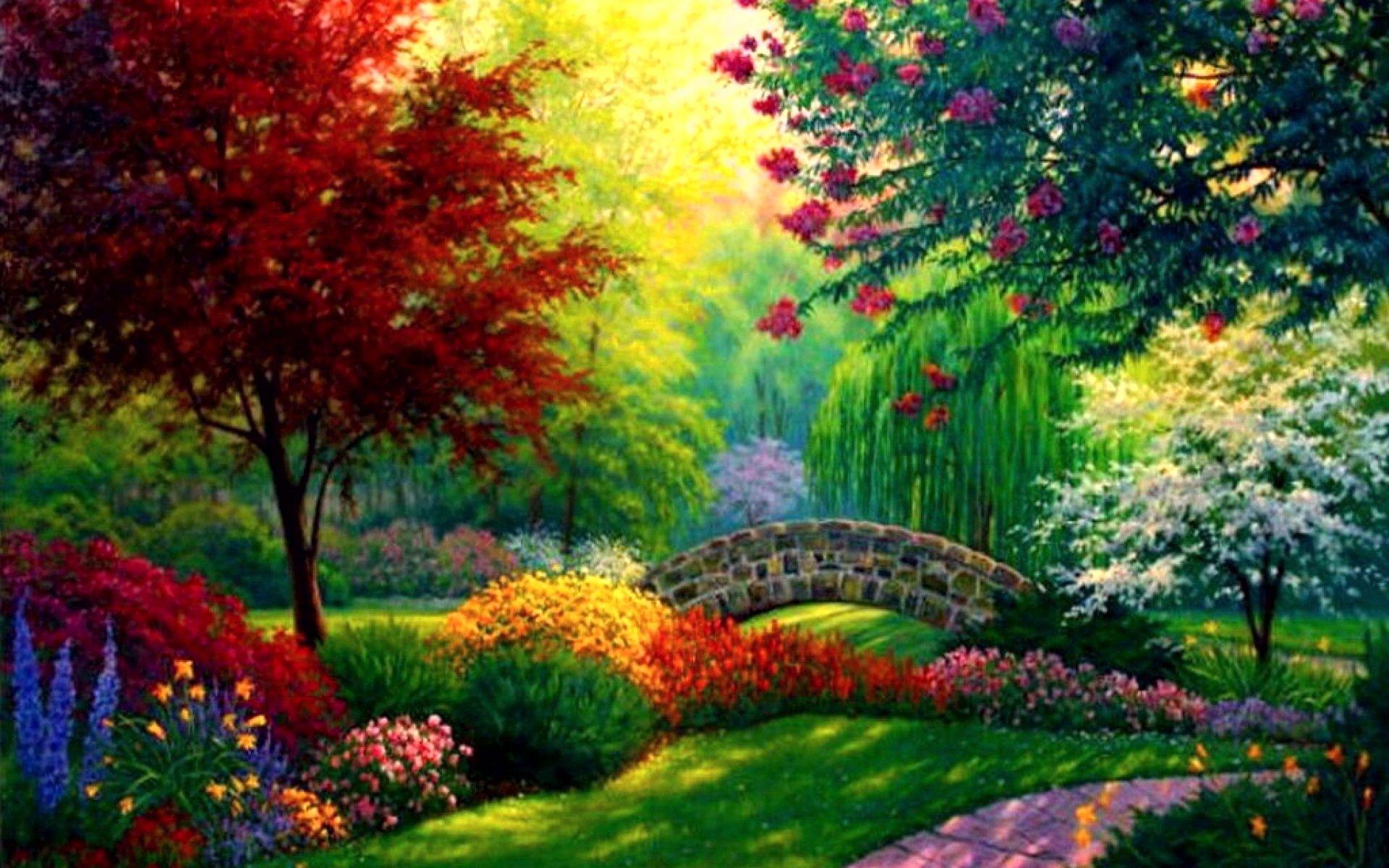On the internet, web browsers and web servers work together to deliver the digital experiences we enjoy daily. Although they both play important roles in the world of the web, they have distinct functions and responsibilities. This blog post will explore the fundamental differences between web browsers and web servers to help us better understand how they contribute to our online interactions.

Web browser
Web Browsers: Your Gateway to the Internet
Web browsers are the applications that provide an interface for users to navigate the internet. They interpret and display the content of web pages, helping us interact with the vast array of information available online. Popular web browsers include Google Chrome, Mozilla Firefox, Microsoft Edge, and Safari.
Key Features of Web Browsers
1. User Interface: Web browsers have user-friendly graphical interfaces that enable users to easily input web addresses (URLs), search for information, and navigate through various web pages using buttons, tabs, and bookmarks.
2. Rendering Engine: Behind the scenes, web browsers use rendering engines to interpret and display HTML, CSS, and JavaScript code that make up web pages. Different browsers may use different rendering engines, leading to slight variations in how pages are displayed.
3. Plugins and Extensions: Browser functionality can be enhanced by installing plugins and extensions to add extra features, such as ad-blocking, password management, and language translation.
4. Cookies and Caching: Browsers store data such as cookies and cached files to enhance performance and provide personalized experiences. Cookies can store user preferences and login information, among other things.
![]()
Web server
Web Servers: Gatekeepers of Online Content
Web servers are an essential component of the internet, serving as the backbone of the web. They receive requests from web browsers and respond by delivering the requested content, such as web pages, images, videos, and other resources. A web server is essentially a software application that runs on a computer and is designed to handle these requests. Apache, Nginx, and Microsoft Internet Information Services (IIS) are some of the most popular web server software available.
Key Features of Web Servers
1. HTTP Requests and Responses: Web servers communicate with web browsers using the Hypertext Transfer Protocol (HTTP). When a user enters a URL or clicks a link, the browser sends an HTTP request to the server, which responds with the requested content.
2. Processing Dynamic Content: Web servers handle dynamic content generation by executing server-side scripts. This allows for the creation of personalized and interactive web pages based on user inputs or other variables.
3. Security: Web servers play a crucial role in ensuring the security of online interactions. They may implement protocols such as HTTPS (HTTP Secure) to encrypt data during transmission, safeguarding sensitive information like login credentials.
4. Load Balancing: In cases of high traffic, web servers can distribute incoming requests across multiple servers to prevent overload and maintain optimal performance. This process is known as load balancing.
Conclusion
Web browsers and web servers are two essential components of the internet ecosystem, each with unique functions and responsibilities. Web browsers allow users to explore and interact with the internet, whereas web servers store, process, and deliver the vast array of content available online. It's crucial to understand the differences between these two entities to comprehend how we access and experience the web daily. As technology advances, the roles and capabilities of web browsers and web servers will continue to evolve, shaping the future of the digital realm.